You know what word I should hate but I don’t? Shopportunity. I would proudly call myself a “shopportunist” and I honestly can’t think of a better word to describe my shopping style. Maybe it seems nerdy, but my biggest purchases (like, over $250) take months of planning. Or in the case of my newest DSLR camera – years. If you haven’t figured it out by now, I take bargain hunting really, really seriously. Just like any good obsessive, I support my lifestyle with gadgets and gizmos a-plenty.
Tools like the Honey browser app are crucial to my shopping success, and it’s worth it to take the time to understand fully how to use them. Honey has actually spread like wildfire since we wrote about their coupon-code-applying browser extension in 2016. They’ve added tons of reward features and amped up their price-tracking tool, Droplist, to an impressive degree, and the Amazon Price Tracker is totally underrated, in general.
How to Use the Honey Droplist

You can add nearly any item to your Droplist and receive e-mail alerts whenever it changes in price by more than 5%. Honey will give you the option to keep the item on the Droplist for 30, 60, or 90 days. You can always renew items that are expired, or about to expire.
Visit your Droplist on the Honey website, or just set it and forget it. You don’t need to keep tabs on it because it keeps the tabs for you! I’ll watch your favorite products and let you know when the changes happen. No need for you to monitor it at all, just add some stuff to it and you’re good.
Since Honey is best used in conjunction with raging Amazon addictions, Honey automatically adds everything you add to an Amazon wish list to the Droplist. And for the things you haven’t added to a list, there’s a convenient button located right above the price on every item page.

The “H+” button will add the item to your list for a default of 60 days. The little badge that says “Best Deal” is a feature that we’ll talk about in just a minute, but it, too, is awesome. If you want to add an item that isn’t on Amazon to your Amazon wish list and Droplist, use the Amazon Assistant browser extension for Firefox or Chrome. It will transform your Amazon wish list into a universal wish list! Plus, you’ll be able to monitor product prices from other stores, all within the Honey Droplist.
If you don’t think prices will change much in a short period of time, I can’t wait until you get your first Droplist e-mail! Amazon prices change all the time, and that’s where Honey’s Amazon Price Tracker comes into play.
How to Use the Honey Price Tracker
The Honey Price Tracker will…
- Tell you how long it’s been since the price of any items has changed
- Show you a graph of the price fluctuations over time
- For products on Amazon: Alert you to lower prices from non-Amazon sellers & tell you if there’s a difference in shipping times
- Offer to swap out an item in your cart for its lower-priced counterpart
Here’s an example: Let’s look at that first pair of boots from my Droplist, the Esprit Halona Combat Boots. The price is currently $27.63 which is an absolute steal, especially when you consider the price history. Obviously, I found out about this price as soon as it was posted – Wednesday of this week, which is why there are so many glorious sizes available.
As recently as the end of January, these boots were nearly $80. As you can see, the price has bounced all over the place since it first dropped in November of 2017. That vertical, blue line in the graph marks the date that I added the boots to my Droplist. Little did know that these babies already been marked down! It paid to hold off, though, because the price has been cut in half since then.
If, by chance, you stumble upon a product on Amazon that seems like a good deal, trust Honey to give it to you straight. If Honey can find someone on Amazon who is selling it cheaper, they’ll make sure you know about it.
When an item is cheaper from a third party instead of Amazon, you’ll see this big, orange badge near the price with the available amount of savings. Hober over the badge or click, and you’ll see the price breakdown and comparison between the two sellers. You’ll also see the projected delivery dates of each item because we all know how that factors into purchasing decisions! If you’re willing to wait a little longer for an item, chances are good that this Honey feature will save you a good chunk of change in the future.
The Takeaway: You Need to Start Using This
It’s so easy to add things to your Droplist, especially when shopping on Amazon, that it’s almost irresponsible to let this tip slide. Just to refresh your memory, we learned that the Honey browser extension will:
- Alert you about price drops
- Track the price changes & history of your Droplist items
- Automatically add Amazon Wish List items to Droplist
- Alert you when there’s a better deal from a different Amazon seller
- Automatically apply coupons to your orders
- Allow you to accrue HoneyGold points which are redeemable for gift cards
- Alert you when you’re shopping on a website where a coupon code can be used
Now that’s a good app.
Pick up the Honey Browser Extension here!
Learn more about how you can save and even earn more money using the Honey app:

